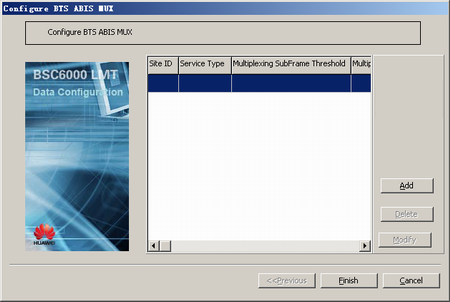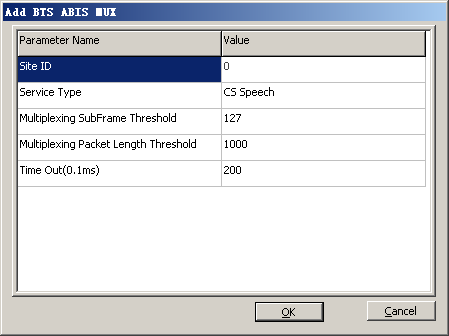This describes how to configure ABIS MUX to improve the IP transmission efficiency over the Abis interface.
| Scenario | BSC initial configuration |
| Mandatory/Optional | Optional. The BTS ABIS MUX should be configured when the ABIS MUX technique is used to improve the IP transmission efficiency over the Abis interface. |
The BSC ABIS MUX function is available for use only when the GFGUB board is configured with the IP-based BTS and the BTS is configured with the BTS ABIS MUX function.
Prerequisite
The GFGUB is configured with an IP-based BTS. In addition, the Abis MUX Global Enable Switch parameter of the IP-based BTS is set to Open.
Preparation
The following describes how to add an ABIS MUX record to the IP-based BTS.
Parameter |
Example |
Source |
|---|---|---|
Site ID |
0 |
BTS internal planning |
Service Type |
CS Voice |
BTS internal planning |
Multiplexing Sub-frame Threshold |
127 |
BTS internal planning |
Multiplexing Packet Length Threshold |
1000 |
BTS internal planning |
Timeout (0.1ms) |
200 |
BTS internal planning |
Procedure
- Right-click an IP-based BTS on the Management Tree tab page and then choose from the shortcut menu. A dialog box is displayed, as shown in Figure 1.
- Click Add. A dialog box is displayed, as shown in Figure 2.
- Set the parameters by referring to Table 1.
- Click OK to return to the dialog box, as shown in Figure 1.
- Click Finish. The configuration of the BTS ABIS MUX is complete.