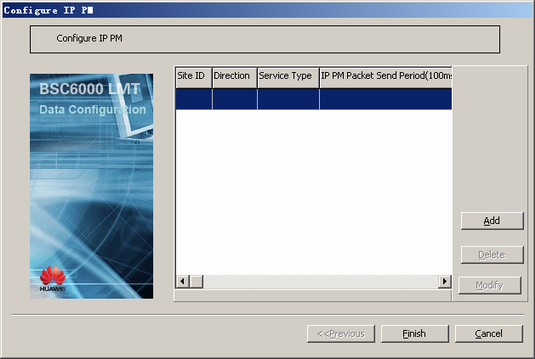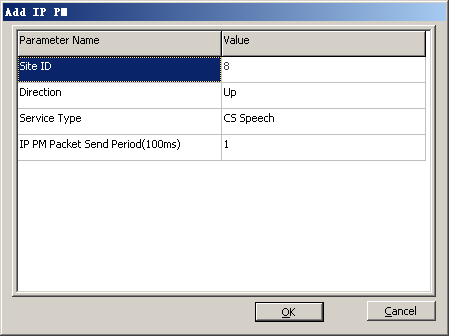This describes how to configure the IP PM on the BTS side. The configured IP PM is used to detect QoS of the transport network.
| Scenario | BSC initial configuration |
| Mandatory/Optional | Optional |
Prerequisite
The BTS in IP transmission mode is configured.
When Net Mode of the Abis interface board is set to Inter-board load sharing, the BSC and BTS do not support the IP PM function.
Procedure
- In the Management Tree of the BSC6000 Local Maintenance Terminal, right-click the corresponding IP base station.
- Choose from the shortcut menu. A dialog box is displayed, as shown in Figure 1.
- Click Add. A dialog box is displayed, as shown in Figure 2.
- Set the parameters by referring to Table 1.
- Click OK to return to the dialog box shown in Figure 1.
- Click Finish. The configuration of the IP PM is complete.