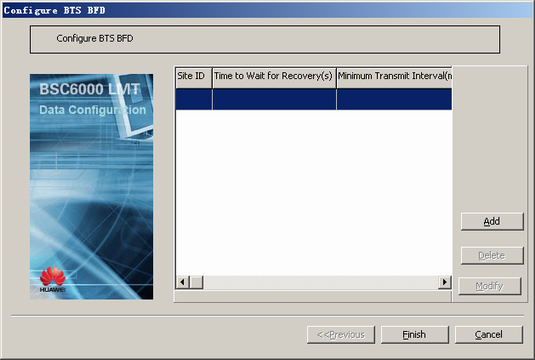This describes how to configure the BFD on the BTS side. The BFD configured on the BTS side must be consistent with that configured on the BSC side.
| Scenario | BSC initial configuration |
| Mandatory/Optional | Optional |
Currently, only the IP base stations of the BTS3012, BTS3012AE, and BTS3012_II support the configuration of the BTS BFD. Other BTSs do not support the BTS BFD. One IP base station can add only one BTS BFD link.
When configuring BFD link detection, you cannot configure the local description character, which is set to 1 by default.
Prerequisite
The BTS in IP transmission mode is configured.
Preparation
Parameter |
Example |
Source |
|---|---|---|
Site ID |
0 |
BTS internal planning |
Time to wait for Recovery(s) |
3 |
BTS internal planning |
Minimum Transmit Interval(ms) |
30 |
BTS internal planning |
Minimum Receive Interval(ms) |
30 |
BTS internal planning |
Detect Multiple |
3 |
BTS internal planning |
Procedure
- In the Management Tree of the BSC6000 Local Maintenance Terminal, right-click the corresponding IP base station.
- Choose from the shortcut menu. A dialog box is displayed, as shown in Figure 1.
- Click Add. A dialog box is displayed, as shown in Figure 2.
- Set the parameters by referring to Table 1.
- Click OK to return to the dialog box, as shown in Figure 1.
- Click Finish. The configuration of the BTS BFD is complete.