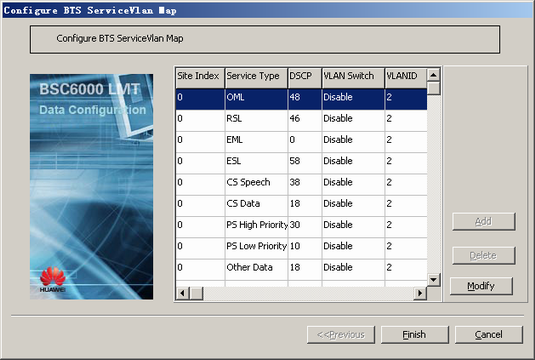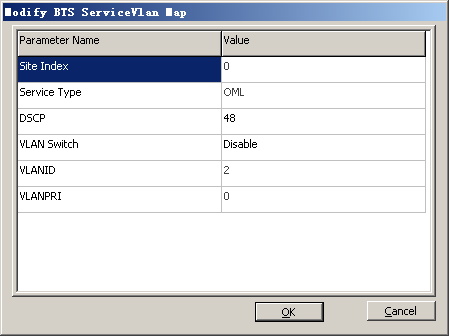This describes how to configure the Vlan mapping on the BTS side.
| Scenario | BSC initial configuration |
| Mandatory/Optional | Optional |
The function of BTS Service Vlan mapping is automatically generated when an IP base station is configured. This function can be modified but cannot be added or deleted. The TDM/HDLC/HUB base station does not support this function.
When the IP PM is configured on the BTS, DSCP for the same service type on the BTS and BSC associated with the Vlan mapping must be the same.
Prerequisite
The BTS in IP transmission mode is configured.
Procedure
- In the Management Tree of the BSC6000 Local Maintenance Terminal, right-click the corresponding IP base station.
- Choose from the shortcut menu. A dialog box is displayed, as shown in Figure 1.
- Click Modify. A dialog box is displayed, as shown in Figure 2.
- Set related parameters such as DSCP.
 NOTE:
NOTE: If DSCP configured for different services of a BTS are the same and VLAN Switch is set to Enable, VLANID and VLANPRI configured for these services must the same.
- Click OK to return to the dialog box, as shown in Figure 1.
- Click Finish. The configuration of the BTS Service Vlan mapping is complete.