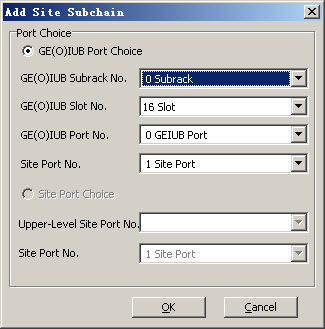This describes how to configure a slave chain to add a path between BTSs or between a BTS and the BSC.
| Scenario | BSC initial configuration |
| Mandatory/Optional | Optional. A slave chain should be added when there are insufficient transmission paths between BTSs or between a BTS and the BSC. |
- A site chain should not be added between BTSs that are configured on the Abis interface boards in different subracks.
- If two BTSs are configured on two boards that are in different work modes, a slave chain cannot be established between the two BTSs.
- The IP-based BTS does not support the configuration of the slave chain.
- If the BTS is in HDLC transmission mode and the OML is configured on port 1 of the BTS, no slave link can be configured on port 0 of the BTS.
Prerequisites
- The BTS has available ports.
- The Abis interface board has available ports.
Preparation
The following takes how to add a slave chain between a DBS3900 GSM and a GEIUB in the GMPS as an example.
Procedure
- On the BSC6000 Local Maintenance Terminal, right-click the BTS to be operated.
- Choose from the shortcut menu. A dialog box is displayed, as shown in Figure 1.
- Select the BTS, and then click Add or Delete Chain. A dialog box is displayed, as shown in Figure 2.
- Click New Port. A dialog box is displayed, as shown in Figure 3.
- Set the parameters by referring to Table 1.
- Click OK to save the settings and return to the dialog box shown in Figure 2.
- Click OK to return to the dialog box shown in Figure 1.
- Click Finish. The configuration of the site chain is complete.