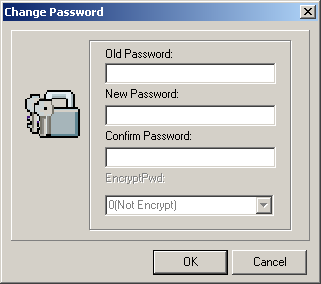This describes how to change the password for logging in to the BSC6000 LMT in online mode. The changed password takes effect when you log in to the BSC6000 LMT again.
Prerequisite
Context
All users who have logged in to the LMT can modify their own passwords. The ADMIN users and administrators can modify the passwords of all the non-default users. Only ADMIN users can change the passwords of the ADMIN account.
For details on the user classification, refer to User Authority.
The user must change the password under any of the following conditions.
First login
The initial password may be a simple password. The user needs to change it when logging in to the BSC6000 LMT for the first time.
Login after password reset
The user may request the administrator to reset the password to a known one when the password is lost. When the user logs in to the system for the first time after the reset, the system requires the user to change the password.
Login after password expiry
When the password expires, the system requires the user to change the password.
The password for logging in to the BSC6000 LMT must meet the specified requirements. For details, refer to Setting the Password Policy on the BSC6000 Local Maintenance Terminal.
Procedure
- Choose . A dialog box is displayed, as shown in Figure 1.
- In the Change Password dialog box, enter the Old Password, New Password, and Confirm Password.
 NOTE: Only the domain user authorized by the M2000 can encrypt the password. Cryptic transmission increases the security of the transmitted data.
NOTE: Only the domain user authorized by the M2000 can encrypt the password. Cryptic transmission increases the security of the transmitted data. - Click OK to complete the setting.