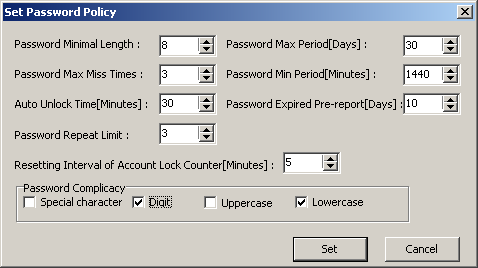The password for logging in to the BSC6000 LMT must be changed for the initial login or when the password expires. The new password must meet the specified requirements to log in to the BSC6000 LMT.
Prerequisite
Context
When setting the password, refer to the following description. When you change the password during the initial login to the BSC6000 LMT, the new password must meet the specified requirements.
Parameter |
Meaning |
Value Range |
|---|---|---|
Password Minimal Length |
The length of the password must be equal to or greater than this length. |
Value range: 6-32 Default value: 8 |
Password Max Period |
Maximum interval between two password change attempts When the validity period expires, the system forces the user to change the password. |
Value range: 0-999 Default value: 30 Unit: days |
Password Max Miss Times |
When the password of a non-ADMIN user exceeds Password Max Miss Times, the user account is automatically locked. |
Value range: 1-255 Default value: 3 |
Password Min Period |
When the user needs to change the password, the interval between this change and the last change must exceed Password Min Period. Otherwise, the password cannot be changed. NOTE:
If the value of Password Min Period is greater than the value of Password Max Period minus the value of Password Expired Pre-report, the Password Min Period is set to the default value 1440 minutes automatically. |
Value range: 1-10080 Default value: 1440 Unit: minutes |
Auto Unlock Time |
When the Auto Unlock Time expires, the account is unlocked automatically, and the user can log in to the system again. |
Value range: 1-65535 Default value: 30 Unit: minutes |
Password Expired Pre-report |
For example, if Password Max Period is set to 30 and Password Expired Pre-report is set to 10, then a dialog box will be displayed 20 days after the password is changed, indicating that the password will expire and you need to modify it. NOTE:
The value of Password Expired Pre-report must be smaller than the value of Password Max Period. |
Value range: 1-30 Default value: 10 |
Password Repeat Limit |
For example, if Password Repeat Limit is set to 3, the password used for the last three times cannot be used as the new password. |
Value range: 1-10 Default value: 3 |
Resetting Interval of Account Lock Counter |
For example, if Resetting Interval of Account Lock Counter is set to 5 and Password Max Miss Times is set to 2, then the system is automatically locked if a non-ADMIN user enters an incorrect password twice within five minutes. After five minutes, the number of times that an incorrect password is entered is reset to 0. |
Value range: 1-60 Default value: 5 Unit: minutes |
Password Complicacy |
Password Complicacy specifies the minimum complexity of the password. If Digit and Lowercase are selected, the password must contain lower-case letters and digits. The password can also consist of Uppercase+Lowercase+Digit, or Uppercase+Lowercase+Digit+Special character. The options are:
|
By default, Digit and Lowercase are selected. |
Procedure
- Through GUI
- Through MML