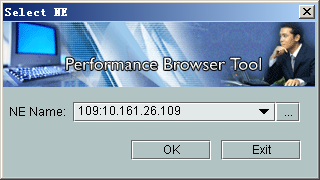When you have logged in to the FTP server of an NE, you can select NE to log in to the FTP server of the NE or other NEs.
Prerequisites
- The Performance Browser Tool runs normally.
- The NE is configured successfully.
Procedure
- Choose . The Confirm dialog box is displayed.
- Click OK. The Select NE dialog box is displayed, as shown in Figure 1.
- Select an FTP server that is configured from the NE Name drop-down list.
 NOTE: If you log in to the FTP server that is not configured, click
NOTE: If you log in to the FTP server that is not configured, click to configure NE. For details, refer to Configuring NE.
to configure NE. For details, refer to Configuring NE. - Click OK.