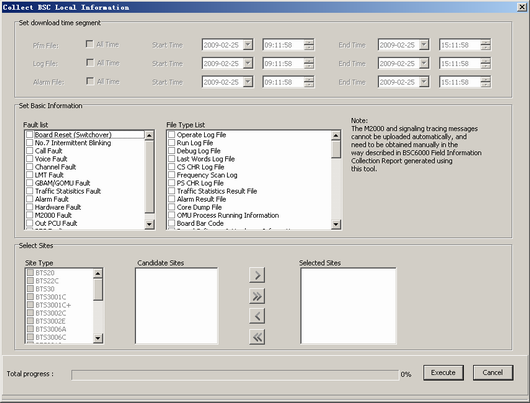This describes how to collect the BSC or BTS local information on the LMT. Such information is contained in the performance statistics files, logs, and alarm files.
Prerequisites
- The LMT runs normally.
- The communication between the LMT and the BSC is normal.
Procedure
- Choose . A dialog box is displayed, as shown in Figure 1.
- In the Set Basic Information area, select fault types from the Fault list box. The related files in the File Type List box are selected automatically. You can also select the files
that are not selected automatically.
 NOTE:
NOTE: To select BTSs from the Select Sites area, you need to select BTS Fault from the Fault list box first.
- In the Set download time segment area, set the time segments for collecting different types of files.
 NOTE: If you select ALL Time, the LMT retrieves the time segments from the configuration file. The default value is 30 days.
NOTE: If you select ALL Time, the LMT retrieves the time segments from the configuration file. The default value is 30 days. - Click Execute. The BSC local information is collected.
Postrequisites
After the information collection is complete, a dialog box is displayed, requesting you to determine whether to run the report immediately.
- If you click Yes, a dialog box is displayed. Set the related parameters for generating the collection report. For details, refer to Generating the Collection Report.
- If you click No, the collected files are automatically saved in the default path. You can set the information collection in the dialog box shown in Figure 1 or click Cancel to end the task.