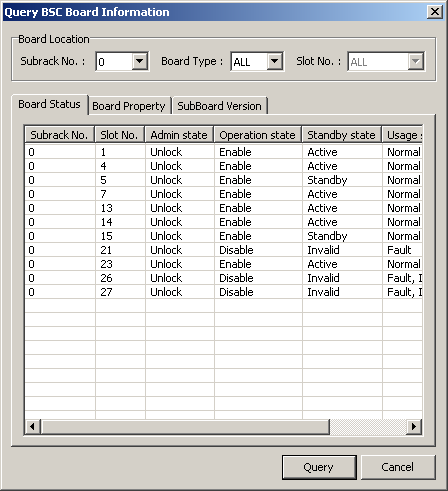This describes how to query the BSC board status, attributes, and sub-board information on the BSC6000 Local Maintenance Terminal. This also describes how to query the electronic label of BSC boards.
Prerequisite
- The boards are in position.
Context
- The board status refers to the position information, Admin state, Operation state, Standby state, and Avail state.
- The board property refers to the current temperature and voltage of a board.
- The sub-board information refers to the hardware version information of the sub-board. Only the XPU, DPU, EIU, and OIU support the query of the sub-board information.
- Electronic label refers to the information relevant to FRU (such as board, rear board, and power supply), including board descriptions, model, bar code, BOM number, PCB version, production date, supplier name, and publication serial number.
Table 1 describes the board status that can be queried on the LMT.
Parameter |
Meaning |
Value Range |
|---|---|---|
Administrative State |
Indicating whether the current board can provide services or not |
NOTE:
After all the services on the board exit, the board enters Shutdown automatically. |
Operation state |
Indicating whether the current board can be operated or not |
|
Standby state |
Indicating whether the current board works in active mode or standby mode |
|
Service transmit |
indicating more information about the board status |
|
Procedure
- Through GUI
- Through MML