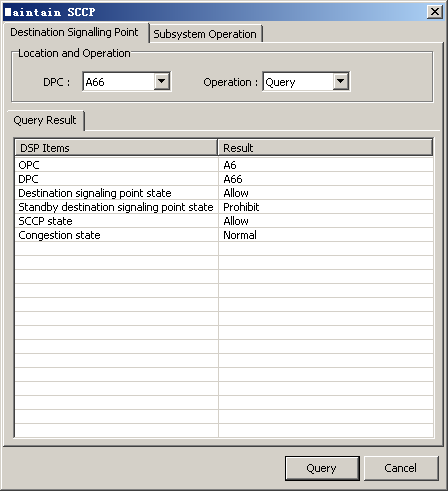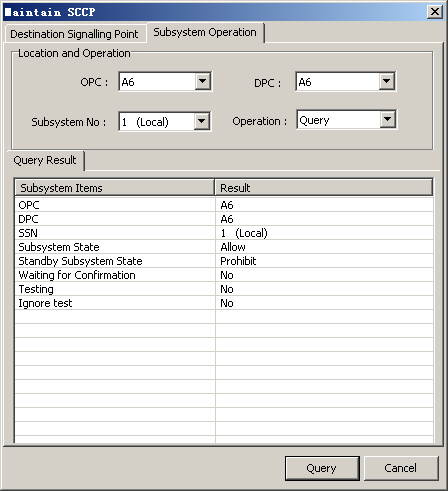This describes how to monitor the DSPs and the subsystems to understand the running of the SCCP signaling links. In addition, you can enable or disable the DSPs and the subsystems if required.
Prerequisites
- The LMT runs normally.
- The communication between the LMT and the BSC is normal.
- The GXPUM in the subrack where the DSP resides is functional.
Context
- The SCCP can also perform routing and network management functions. The routing function is based on the address information such as the DSP and the Sub-System Number (SSN).
- The subsystem number defined by the LMT is of the following types: 1, 1 (local), 254, and 254 (local). 1 and 1 (local) refers to the peer end and the local end of the SCCP management subsystem respectively. 254 and 254 (local) refers to the peer end and the local end of the SCCP service subsystem respectively.
- You are prohibited to enable or disable the management subsystem. You can enable or disable only the service subsystem.
Procedure
- Through GUI
- Through MML