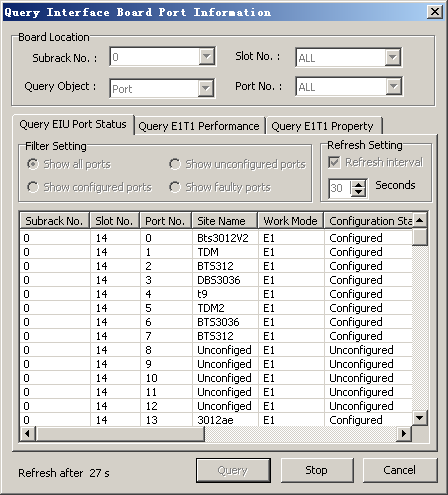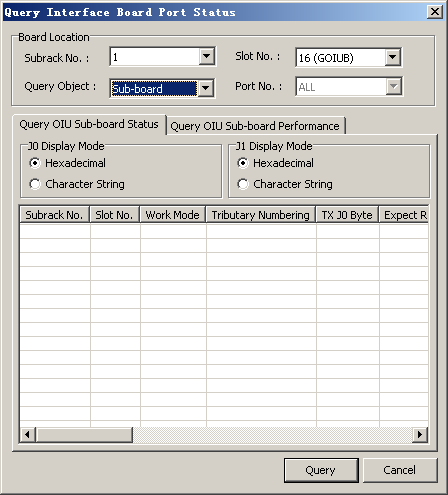This describes how to query the configuration status, work mode, and availability of E1/T1 ports, optical ports, and the IP interface board and transmission optimization interface board, and how to measure the transmission performance of optical boards on the basis of the query results.
Prerequisites
- The LMT runs normally.
- The communication between the LMT and the BSC is normal.
- The interface board to be queried runs properly.
Context
Table 1 lists the parameters about the status of E1/T1 ports.
Parameter |
Description |
|---|---|
Work Mode |
E1 or T1 transmission mode. |
Configuration Status |
Configured or Unconfigured. If the Configuration Status of a port is Unconfigured, the first query result of the Port Status of the port is unreliable. |
Port Status |
Normal, Faulty, In Test, or Loop. In Test refers to a situation where the bit error rate of the port is being monitored. |
Table 2 lists the parameters about the status of sub-boards of optical boards.
Parameter |
Description |
|---|---|
Work Mode |
E1 or T1 transmission mode. |
Tributary Numbering |
To connect to products of different suppliers, different modes shall be set. The three modes of the tributary numbering are Lucent mode, Huawei mode, and Alcatel mode. |
TX J0 Byte |
J0 is a regenerator section trace byte. It is used to repeatedly transmit phase access point identifiers so that the receiver can confirm that it is in continuous connection with the transmitter. In the networks of one operator, J0 can be any characters. On the network edges of two operators, J0 of the receiver must be the same as J0 of the transmitter. J0 helps you to detect and clear faults in advance and shorten the restoration time of networks. |
Expect RX J0 Byte |
|
RX J0 Byte |
|
TX J1 Byte |
J1 is a path trace byte. It is used to repeatedly transmit the high order path access point identifies so that the receiver can confirm that it is in continuous connection with the transmitter. The J1 of the receiver must be the same as the J1 of the transmitter. The default values of the transmit/receive J1 of Huawei equipment are SBS HuaWei 155, SBS HuaWei 622, and SBS HuaWei 2500, corresponding to Huawei 155, 622, and 2500 transmit equipment respectively. |
Expect RX J1 Byte |
|
RX J1 Byte |
|
S1 Type |
S1 is a synchronization status byte. Different formation of bits represents different clock quality levels defined by ITU-T so that the equipment can determine the quality of the received clock signals and decide whether to switch to the clock source of higher quality. A low value of S1 (b5-b8) represents a low quality level of a clock. S1 is of two types: Insert None S1 Byte and Insert S1 Byte. |
TX S1 Byte |
|
RX S1 Byte |
|
TX C2 Byte |
C2 is a signal label byte. It is used to indicate the multiplexing structure and the information payload of the VC frame. For Huawei devices, C2 is in TUG mode. |
Expect RX C2 Byte |
|
RX C2 Byte |
|
TX K1 Byte |
K1 and K2 are Automatic Protection Switch (APS) bytes. They are used to transmit APS commands so that the equipment can perform switchover automatically when a fault occurs. The network services are restored after the switchover. |
RX K1 Byte |
|
TX K2 Byte |
|
RX K2 Byte |
Table 3 lists the parameters about the status of the optical ports.
Parameter |
Description |
|---|---|
TX Frame Format |
Double Frame, CRC4 Frame, Superframe, and Extended Superframe. |
RX Frame Format |
|
Avail status |
Normal or Faulty |
Operation state |
Enable or Disable |
Report Alarm Flag |
Report or No Report. The default setting is No Report. |
TX J2 Byte |
VC12 is a path trace byte. Its function is similar to J0 and J1. It is used to repeatedly transmit the low order path access point identifies negotiated by the transmitter and the receiver so that the receiver can confirm that it is in continuous connection with the transmitter on the path. |
Expect RX J2 Byte |
|
RX J2 Byte |
|
V5 |
V5 is the path status and the signal label byte. to check the bit error rate and mark signals and to indicate the status of the VC12 path. When you query the V5 byte on the LMT, the result of the first query may be the result queried for the last time. Therefore, the first query result may be incorrect. The correct result is obtained after the second query. |
Procedure
- Through GUI
- Through MML