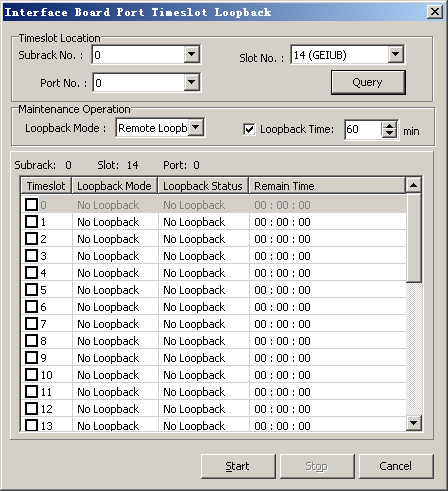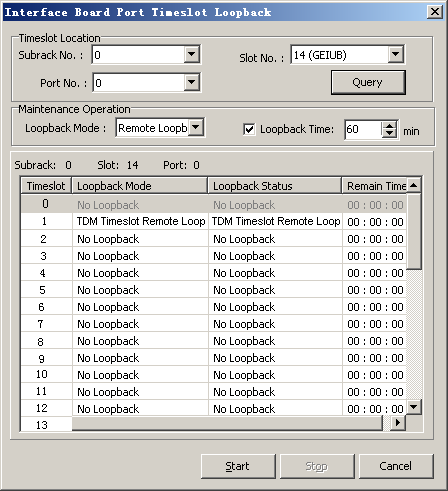This describes how to query the mode, status, and remaining time of the timeslot loopback, and how to start or stop the timeslot loopback on the basis of the query result.
Prerequisites
- The LMT runs normally.
- The communication between the LMT and the BSC is normal.
- All the interface boards are functional.
Context
- Timeslot loopback is used to loop back the data carried by the timeslot. You can determine the loopback direction by selecting a loopback mode. Through the timeslot loopback, you can determine whether the transmission on a speech channel is normal or not.
- Timeslot loopback is of two modes: remote loopback and local loopback.
- Remote Loopback: The signals received on a timeslot are sent out without being processed.
- Local Loopback: The signals that should be placed in the sending direction are placed in the receiving direction as the received data.
- Different interfaces use different timeslots. The A interface uses 64 kbit/s timeslots. The Pb interface uses 16 kbit/s timeslots. The Abis interface uses 8 kbit/s or 6 kbit/s timeslots. The Ater interface uses 16 kbit/s timeslots.
- In the case of the loopback in the unit of 64K, other users in the same unit of 64K may be affected.
- When the timeslot loopback of the Abis/Ater interface board is performed, the timeslot of the loopback needs to be set properly. The E1 timeslot (setting to X) can be calculated through the timeslot queried in the function of querying the single user calling resources. The calculation method is: X = Y/8.
Procedure
- Through GUI
- Through MML