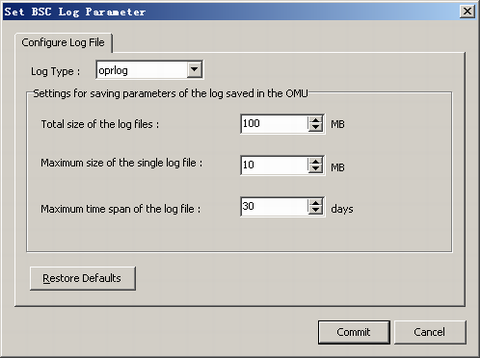This describes how to set the parameters of BSC logs that are saved on the server. The BSC log parameters consist of the size and the time span of the BSC log file.
Prerequisites
- The LMT runs normally.
- The communication between the LMT and the BSC is normal.
Context
The BSC log parameters specify the size and time span of logs saved on the server. You can set the parameters described in Table 1 on the BSC6000 Local Maintenance Terminal.
Parameter |
Description |
|---|---|
Log Type |
Consists of operation log (oprlog), debugging log (dbglog), running log (runlog), lastword log (lstlog), CHR log (chrlog), BTS log (btslog), and frequency scan log (frqlog), and TRX power log (trplog). For details of each type of log, refer to Log Type. |
Total size of the log files |
The size value of each type of log files should be equal to or greater than the minimum configuration value of that type.
|
Maximum size of the single log file |
This value cannot exceed 20 MB. |
Maximum time span of the log file |
This parameter indicates the maximum number of days for which the log files would be saved. The time for storing all types of the BSC6000 log files ranges from 30 to 90 days. |
Procedure
- Choose . A window is displayed, as shown in Figure 1.
- Select a Log Type, and set Total size of the log files, Maximum size of the single log file, and Maximum time span of the log file according to your requirements.
 NOTE:
NOTE: - When you select a Log Type, the default values of Total size of the log files, Maximum size of the single log file, and Maximum time span of the log file are displayed.
- If the Maximum size of the signal log file is not set, only one log file is generated every day.
- If the Maximum size of the signal log file is set, at least one log file is generated every day.
- Click Defaults. The related parameters are restored to the default settings
- Click Commit. Setting the BSC log files is complete. The information is written on the server.