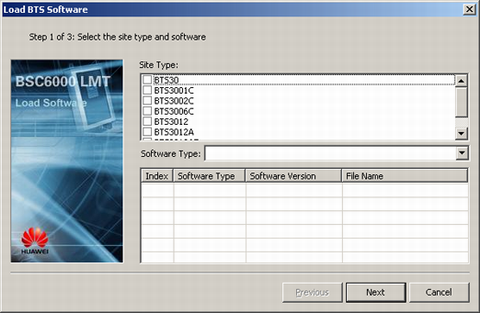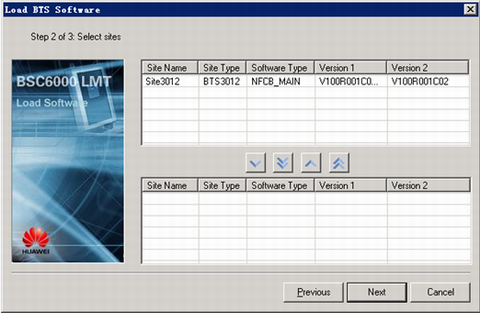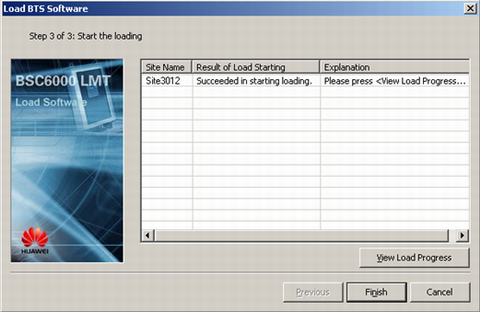This describes how to load the BTS software that are configured with file information to the BTS main control board on the LMT. This also describes how to verify whether the file configuration is consistent with the version of BTS board software.
Prerequisites
- The LMT runs normally.
- The communication between the LMT and the BSC is normal.
- The communication between the BSC and the BTS is normal.
- The BTS software version is configured, refer to Configuring BTS Software.
Context
The files of multiple BTSs can be loaded in one operation, thus improving the upgrade efficiency. You must load the software of the main control board first and then load the software of other boards.
Procedure
- Through GUI
- Choose . The Load BTS Software dialog box is displayed, as shown in Figure 1.
Figure 1 Load BTS Software dialog box
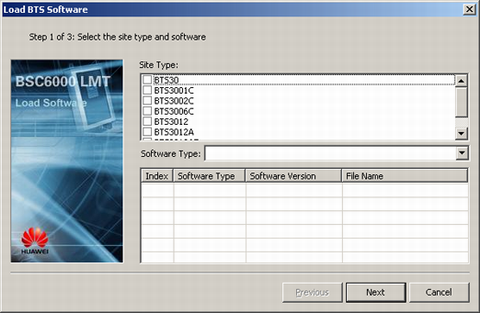
- Set Site Type and Software Type, select the software to be loaded, and click Next. A dialog box is displayed, as shown in Figure 2.
 NOTE:
NOTE: The BTSs of the same type share the same BTS software. Choose the BTSs of the same type at a time. For other BTSs, choose one at a time.
- The DBS3036, BTS3036, and BTS3036A are of a type.
- The DBS3900 GSM, BTS3900 GSM, and BTS3900A GSM are of a type.
- The BTS30, BTS312, BTS3012A, and BTS3006A are of a type.
- The BTS3012, BTS3012AE, and BTS3012Ⅱ are of a type.
- The BTS3006C and BTS3002E are of a type.
- The BTS3001C and BTS3001C+ are of a type.
- For the double-transceiver BTS series, the quick download of reserving BCCH TRX traffic is not supported in HDLC transmission mode.
Figure 2 Loading the BTS software
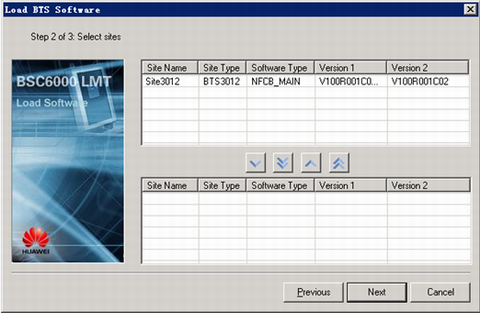
- Select the files to be loaded in the upper area and move them to the lower area. Click Next. A prompt is displayed. Click Yes. The loading starts.
- After the file is loaded, a dialog box is displayed, as shown in Figure 3.
Figure 3 Loading result
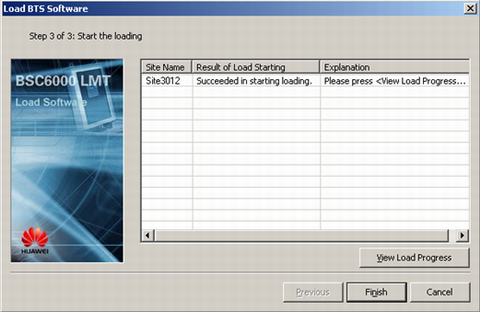
- Click Finish.
- Through MML
- Run the LOD BTSSW command on the LMT to download the BTS software.
Postrequisite
During the loading, you can click
View Load Progress to view the information such as loading progress and status, as shown in
Figure 4. Such information is displayed in the BSC6000
Local Maintenance Terminal window. When Progress is 100%, the loading is complete.
Figure 4 Viewing the loading progress

Copyright © Huawei Technologies Co., Ltd.