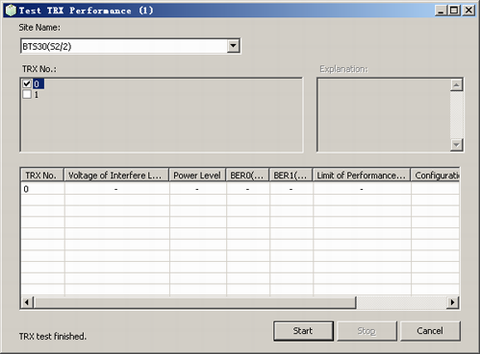This describes how to test the performance of all frequencies or the selected frequencies. The test items include the interference level and power level.
Prerequisites
- The LMT runs normally.
- The communication between the LMT and the BSC is normal.
- The communication between the BSC and the BTS is normal.
- The FH mode of the TRX is not set to baseband FH.
Context
The double-transceiver BTS does not support the test. Table 1 describes the TRX performance parameters that can be queried on the LMT.
Parameter |
Description |
|---|---|
Voltage of Interfere Level |
The interference level can be divided into six ranks according to the interference signal level. The BTS determines which rank the current interference level is in and reports this information message to the BSC based on the radio resource indication. The BSC compares the status of the busy and the idle channels in the measurement report and radio resource indication, and then determines whether a handover is needed. |
Power Level |
The static power is divided into five levels. The value set here indicates the power level of the current TRX. |
BER0 (%) |
Indicates the initial BER. |
BER1 (%) |
Indicates the average BER. |
Limit of Performance (%) |
When BER1 is lower than the limit of performance, the TRX is normal. When BER1 is higher than the limit of performance, it does not necessarily mean that the TRX performance deteriorates, because the test result may be affected by the interference and other elements. You need to eliminate the interference by scanning uplink frequencies before the test. |
Configuration of Tower Mounted Amplifier (TMA) |
Used to check whether the TRX is configured with a power mounted amplifier. |
Description |
If the test TRX incurs an error, the detailed information is displayed in the Explanation area. |
Procedure
- Through GUI
- Through MML