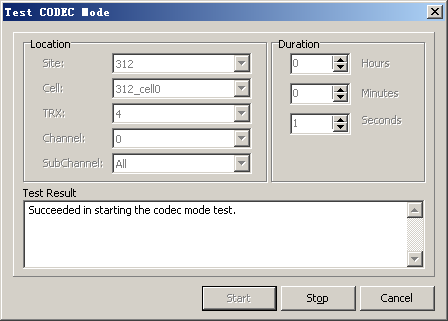This describes how to test the audio coder and decoder
(CODEC) mode and reports the test results.
Prerequisites
- The LMT runs normally.
- The communication between the LMT and the BSC is normal.
- The communication between the BSC and the BTS is normal.
Procedure
- Through GUI
- Choose .
- Set Location and Duration, and then click Start. The results are displayed
in the Test Result area, as shown in Figure 1.
Figure 1 Testing the CODEC mode
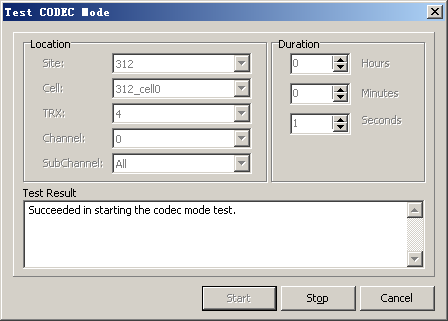
 NOTE:
NOTE: The voice codec test aims at
the Tch channel in communication status, requiring that this channel
is in occupied status currently. After successfully enabling the voice
codec mode test, open the Abis interface OML message trace window.
Then, you can view the reported Test Report message. This message
is the result of the test.
- Through MML
- You can run the following commands on the LMT to test
the CODEC mode.
- Run the STR
BTSTST command to start testing the CODEC mode.
- Run the STP
BTSTST command to stop testing the CODEC mode.
Copyright © Huawei Technologies Co., Ltd.