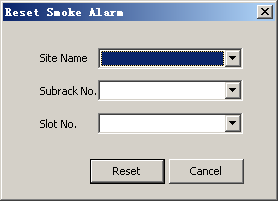This describes how to clear smoke alarms for a power monitoring module manually.
Prerequisites
- The LMT runs normally.
- The communication between the LMT and the BSC is normal.
- The communication between the BSC and the BTS is normal.
Context
This operation is applicable to the BTS3002E, BTS3012, BTS3012Ⅱ, BTS3012AE, BTS3006C, BTS3036, BTS3036A, DBS3036, DBS3900 GSM, BTS3900 GSM, and BTS3900A GSM.
Procedure
- Through GUI
- Through MML
- Run the RST BTSSMOKEALM command on the Local Maintenance Terminal to reset smoke alarms.