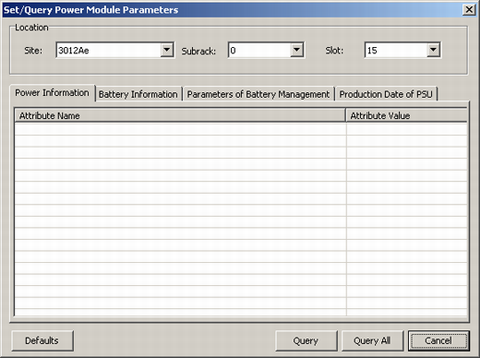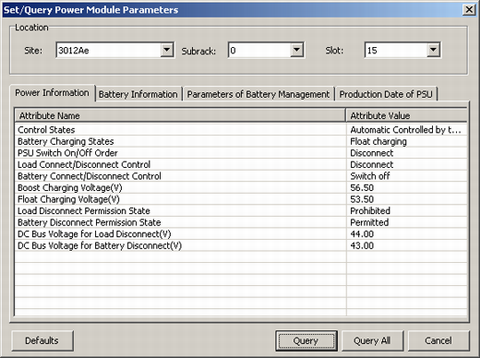This describes how to query the power module parameters, including the power parameter, battery parameter, battery management parameter, and the production date of the PSU. This also describes how to restore the parameters to default values.
Prerequisites
- The LMT runs normally.
- The communication between the LMT and the BSC is normal.
- The communication between the BSC and the BTS is normal.
- The power module works in normal state.
Context
The BTS3002C, BTS3006C, BTS3012, BTS3012AE, BTS3012Ⅱ, BTS3002E, BTS3036, BTS3036A, DBS3036, BTS3900 GSM, BTS3900A GSM and DBS3900 GSM support this operation.
Procedure
- Through GUI
- On the LMT, choose . A dialog box is displayed, as shown in Figure 1.
Figure 1 Set/Query Module Parameters dialog box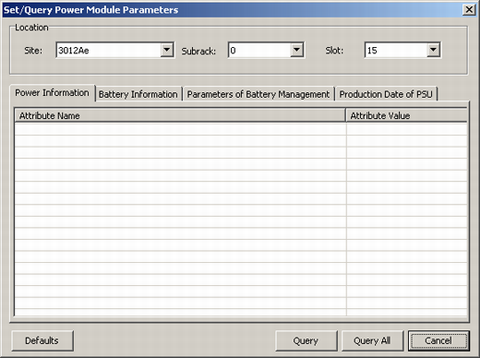
- Set parameters in the Location area. On the Power Information tab page, click Query. The query results are displayed, as shown in Figure 2.
Figure 2 Querying power information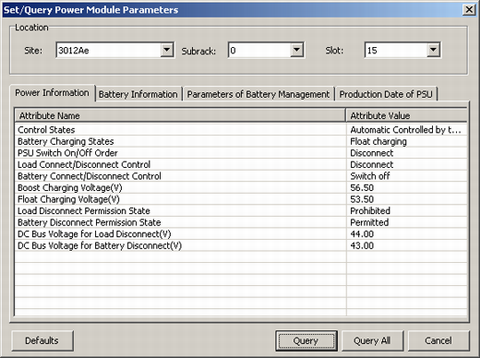
 NOTE:
NOTE: - If you click Query All, the information about Power Information, Battery Information, Parameters of Battery Management, and Production Date of PSU is displayed on the corresponding tab pages.
- You can click Query on any tab page to query the corresponding information. This describes how to query the Power Information.
- Click Defaults. The related parameters are restored to the default settings
- Click Cancel.
- Through MML
- You can run the following commands on the Local Maintenance Terminal to query the information of the BTS power.
Copyright © Huawei Technologies Co., Ltd.