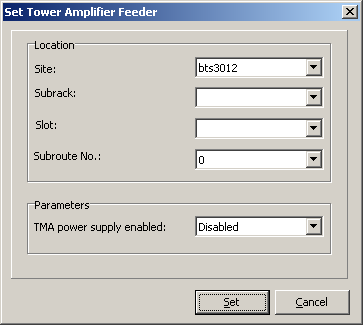This describes how to set the TMA feeder, so that the DATU or the GATM can control whether to supply power to the TMA.
Prerequisites
- The LMT runs normally.
- The communication between the LMT and the BSC is normal.
- The communication between the BSC and the BTS is normal.
- The BTS3012, BTS3012AE, BTS3002E, BTS3012II, and BTS3006C are configured with the DATU and connected to the RET antenna. The BTS3036, BTS3036A, DBS3036, DBS3900 GSM, BTS3900 GSM, and BTS3900A GSM are configured with the GATM and connected to the RET antenna.
Context
This operation is applicable to the BTS3012, BTS3012AE, BTS3002E, BTS3012II, BTS3006C, BTS3036, BTS3036A, DBS3036, DBS3900 GSM, BTS3900 GSM, and BTS3900A GSM.
Procedure
- Through GUI
- Through MML