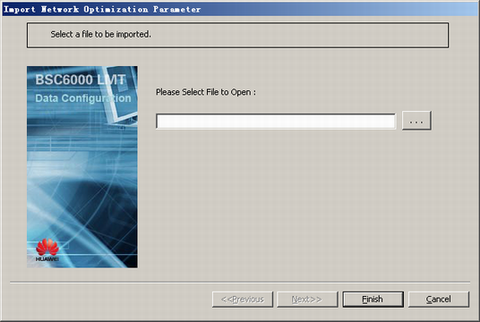This describes how to import the network optimization parameters and modify the related configuration data. The network optimization data include the basic parameters, the parameters associated with the idle mode, call control, handover data, power control, channel management, the GPRS attributes, other attributes, and so on.
Prerequisites
- The LMT runs normally.
- The communication between the LMT and the BSC is normal.
Context
If you log in to the LMT in offline mode, the network optimization parameters are imported from the local PC to the LMT PC. If you log in to the LMT in online mode, the network optimization parameters are imported to the server.
- The imported network optimization data is in *.txt format.
- The format of the imported network optimization data files should be the same as that of the default exported network optimization data files. If not, the import fails. You should modify the network optimization data based on the imported data in case that errors occur.
Procedure
- Choose . A dialog box is displayed, as shown in Figure 1.
- Click
 and select the *.txt file to be imported.
and select the *.txt file to be imported. - Click Finish. A message is displayed that the import is successful. Importing the network optimization data is complete.
Postrequisite
If the import fails, the failure message is displayed. You can check the error information in ImportErr_Freq.log file in LMT installation directory\BSC6000\version number\Bin, modify the parameters, and import them again.