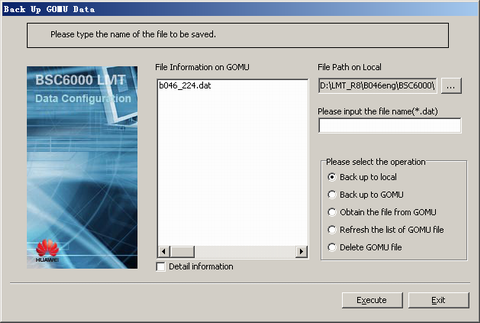This describes how to save configuration data on the server.
Prerequisites
- The LMT runs normally.
- The BSC is functional.
- The communication between the LMT and the BSC is normal.
Context
When the configuration data on the server incurs error, you can restore the service by re-importing backup configuration data.
By default, the configuration data is saved as a binary file in the .dat format.
This operation takes backing up data on the GOMU as an example.
- Back up to local: Back up the running memory data on the server to the configuration database of the server. Then, download the backup data from the server to the LMT. You can specify a backup path on the LMT. The default path is LMT installation directory\BSC6000\version number\BackupCfgData.
- Back up to GOMU: Back up the running memory data on the server to the specified file of the server.
- Obtain the file from GOMU: Upload the server configuration data in the configuration database to the LMT through the FTP Server.
- Refresh the list of GOMU file: Refresh the server configuration data lists on the LMT. Ensure that the data is the same as that on the server.
- Delete GOMU file: Delete the configuration data backed up on the server from the configuration database.
Backing up data on the MML client is the same as that on the LMT.
Procedure
- Through GUI
- Through MML