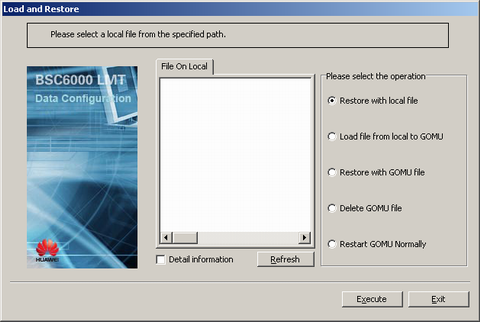This describes how to load the data file saved in the local PC or the data files backed up in the server to the server. Through this operation, the server data can be restored to the data in the backup files.
Prerequisites
- The LMT runs normally.
- The BSC is functional.
- The communication between the LMT and the BSC is normal.
Context
The server data can be restored to the optimum data saved when data configuration has errors. In this way, the system service can run normally.
- After restoring data is complete, the communication between the LMT and the server is interrupted temporarily. The LMT needs to be connected to the server manually. After the connection succeeds, the consistency of the entire system will be verified. If the data is inconsistent, you need to reset the related local processes on the server or the related boards.
- After performing the loading and restoring operations, use the password corresponding to the backup files to log in to the LMT. The login password used before the loading and restoring becomes invalid.
- The loading and restoring operations may cause the loss of the server data. Therefore, Huawei recommends that you back up the server data before these operations.
This operation takes loading and restoring data on the GOMU as an example:
- Restore with local file: Load the configuration files from the LMT to the server and then the system runs with the loaded configuration files.
- Load file from local to GOMU: Load the configuration files from the LMT to the server.
- Restore with GOMU file: Run the configuration files existing on the server.
- Delete GOMU file: Delete the server configuration files.
- Restart GOMU Normally: Restart the server with the current data.
Procedure
- Through GUI
- Through MML
- Run the LOD CFGFILE command on the Local Maintenance Terminal to load BSC configuration files.