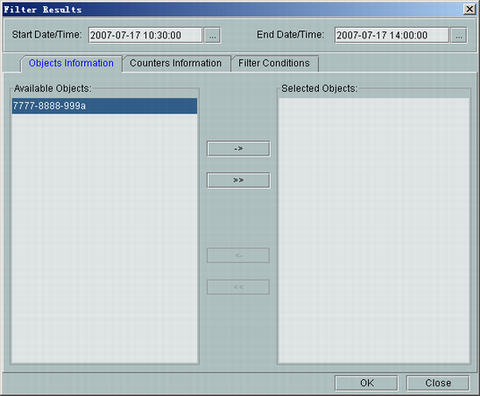This describes how to filter the performance measurement data. You can set the filter time, filter object, counter information, and filter conditions at the same time to filter the measurement data.
Prerequisite
You have queried the performance measurement data and the data is displayed. For details, refer to Querying Performance Measurement Results.
Procedure
- Right-click the measurement result file, and then choose . A dialog box is displayed, as shown in Figure 1.
- Set the Start Date/Time and End Date/Time.
- Click the Objects Information tab. On the tab page, select the object to be queried.
- Click the Counters Information and Filter Conditions tabs and set the conditions for filtering measurement result file.
- Click OK. The measurement result file is filtered and updated.