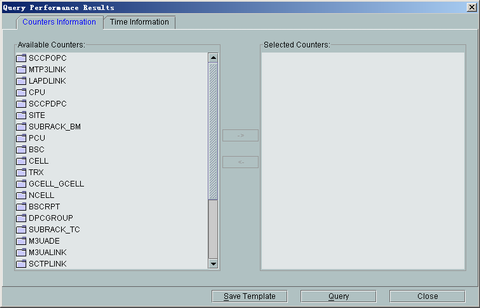This describes how to query and browse the performance result files in *.mrf or *.xmll format.
Prerequisites
- The Performance Browser Tool runs normally.
- The FTP server is functional.
- The performance measurement result files are already downloaded to the local PC. For details, refer to Downloading Performance Measurement Results.
Context
- You can save the performance measurement result files in a template format through the Performance Browser Tool for easy query.
- You can filter and export the performance measurement result files as required. For details, refer to Filtering Performance Measurement Results and Exporting Performance Measurement Results.
Refer to Table 1 to set the time information.
Parameter |
Meaning |
|
|---|---|---|
Query Mode |
Period |
The period that the measurement description file supports. The period can be 5, 15, 30, 60, or 1440 minutes. |
Today |
The date is Today. You can also set the Start Time and End Time. |
|
Specified Time |
A continuous period. You can set the Start Date, End Date, Start Time, and End Time, for example, from 10:10, 2008-03-05 to 11:15, 2008-03-10. |
|
Specified Range |
A specified period on each day. You can set the Start Date, End Date, Start Time, and End Time, for example, from 10:10 to 11:15 each day from 2008-03-05 to 2008-03-10. |
|
Date/Time |
The start/end date and time of the measurement result |
|
Procedure
- Choose . A dialog box is displayed, as shown in Figure 1.
- Select the information to be queried on the Counters Information and Time Information tab pages.
 NOTE: The nodes in the Available Counters area is in a sequence of measurement object type, Measurement cluster, and measurement unit. You can select a measurement counter, and then click
NOTE: The nodes in the Available Counters area is in a sequence of measurement object type, Measurement cluster, and measurement unit. You can select a measurement counter, and then click to add the measurement counter to the Selected Counters area. You cannot query the measurement counters of different types at the same time.
to add the measurement counter to the Selected Counters area. You cannot query the measurement counters of different types at the same time. - Click Query to query the performance data.
 NOTE: You can click Save Template to save the performance measurement result files in a template format through the Performance Browser Tool for easy query.
NOTE: You can click Save Template to save the performance measurement result files in a template format through the Performance Browser Tool for easy query. - Click Close.