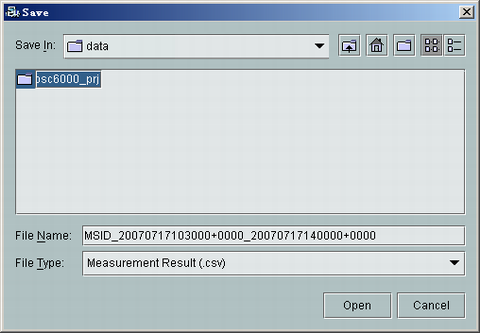This describes how to export the performance measurement data and then save the data to the local PC in *.csv format.
Prerequisites
- The Performance Browser Tool runs normally.
- You have queried the performance measurement data and the data is displayed. For details, refer to Querying Performance Measurement Results.
Procedure
- Right-click the measurement result file, and then choose . A dialog box is displayed, as shown in Figure 1.
- Select a save path and enter a file name.
- Click Save to save the exported measurement performance data.
 NOTE: The default path is LMT installation path\adaptor\clientadaptor\pfbTool\data. You can also save the exported data to other directories.
NOTE: The default path is LMT installation path\adaptor\clientadaptor\pfbTool\data. You can also save the exported data to other directories.