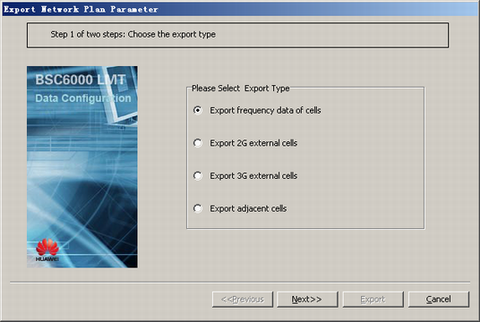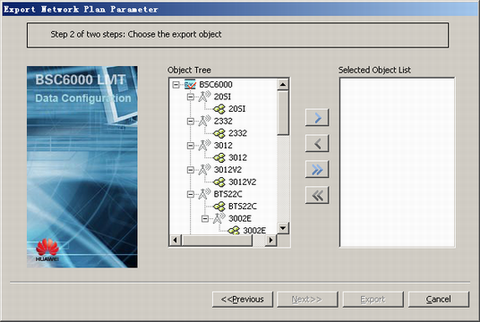This describes how to export the network plan data of the cell to the local PC in *.txt format.
Prerequisites
- The LMT runs normally.
- The communication between the LMT and the BSC is normal.
Procedure
- Choose . A dialog box is displayed, as shown in Figure 1.
 NOTE:
NOTE: When you select different export types, different contents are displayed in the Object Tree area for the next step:
- If you select the Export frequency data of cells or Export adjacent cells, the internal cells will be displayed in the object tree.
- If you select Export 2G external cells, the 2G external cells are displayed in the object tree.
- If you select Export 3G external cells, the 3G external cells are displayed in the object tree.
During the export of the neighboring relations, the selected cell is the outgoing neighboring cell. After the export, only the outgoing adjacent relation of the cell is contained. If the bidirectional neighboring relations are configured for the cell whose neighboring relations are imported and exported, you need to select the local cell serving as an outgoing cell and its corresponding incoming cell during the export of the neighboring relations. In practice, you are advised to select all the cells under the BSC during the import and export of the neighboring relations for the difficulty in identifying neighboring cells manually.
This topic takes Export frequency data of cells as an example.
- Click Export frequency data of cells, and then click Next. A dialog box is displayed, as shown in Figure 2.
- Select the cell in the Object Tree area, and add it to the Selected Object List area.
- Click Finish. The Save As dialog box is displayed. Save the parameters in a file.
- The information that saving the parameters is complete is displayed.