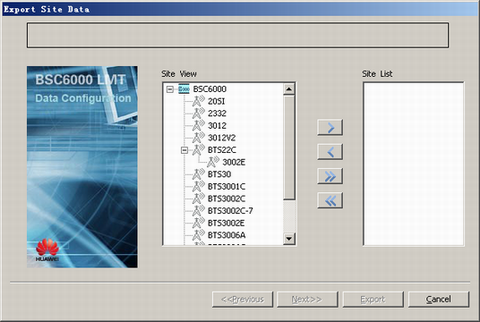This describes how to save the network optimization parameters of a cell to the local PC in the form of *.sxd.
Prerequisite
- The LMT runs normally.
Procedure
- Choose . A dialog box is displayed, as shown in Figure 1.
- Select the site data to be exported in the Site View area and add them to the Site List area.
- Click Export. The Save As dialog box is displayed.
 NOTE:
NOTE: The default saving path is: LMT installation directory\version number\BackupCfgData.
- Select the saving path, and then click Save. The message that saving the file is complete is displayed. Click OK.