Produce a Selection on the Timeline
|
Scan QR codes with a mobile device to view online video tutorials. An Internet connection is required to view online content. |
Produce and Share
|
Editing In-Depth
|
Produce a selection on the Timeline to create a short video or to preview an effect.
- Use the in and out points on the playhead to make a selection on the timeline.
- Right-click the selection and choose Produce selection as.
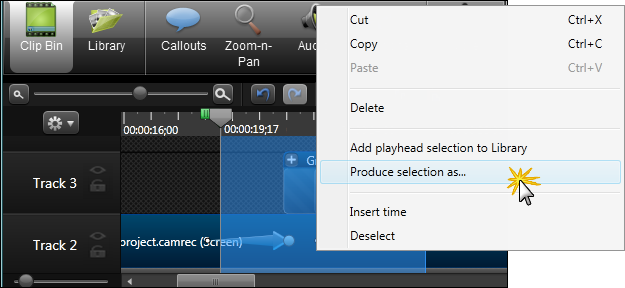
- The Production Wizard appears. Produce the video with the desired settings.

 Online Videos Available
Online Videos Available

