Record a Webcam in Camtasia Recorder
Record camera video, such as a video of the speaker, along with your screen recording.
Camtasia Recorder only supports camera recording when saving to the TREC file format. To change the file format, go to Tools > Options > General tab.
- Click the Webcam button to enable webcam recording.
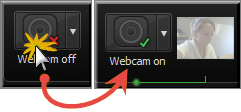
-
Click the dropdown to select the camera device.
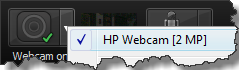
Camtasia Recorder does not support Digital video (DV) cameras.
-
A live preview of the Web camera appears to the right of the Webcam option. To view a larger preview, hover your cursor over the preview thumbnail.

-
To change the camera options, select Camera dropdown > Options.
You can record camera video at a later time with the Record camera option in Camtasia Studio.
