The Camtasia TREC Recording File
Camtasia Studio records in one of two file formats: as a TREC or as an AVI. By default, recordings are saved as a TREC file.
The TREC file format is new starting with Camtasia Studio 8.4. This new recording file format allows you to share recording files between Camtasia Studio 8.4 and Camtasia for Mac 2.8.0.
The Camtasia TREC is a custom file container that holds more than just a video file. Other video editing software can't read or open a TREC file. The data contained in the TREC allows you to edit your video within Camtasia Studio 8.4 or Camtasia for Mac 2.8 after recording is complete.
The TREC file may contain:
- Webcam video to use as a Picture-in-Picture
- Cursor data
- SmartFocus zoom and pan keyframe data
- Keystroke Callouts
- Audio from a microphone
- System audio
- Marker data
To Change the Default Recording File Format
In Camtasia Recorder, select Tools > Options > General tab > Saving group box > Record to option.
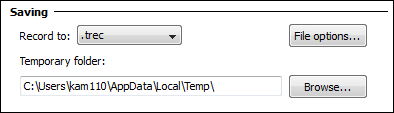
Select one of the following formats:
|
|
TechSmith Recording File (.trec)Default recording file format. Proprietary TechSmith file format used to store screen and camera recording plus metadata about various streams into a single package. To add markers, apply Camtasia SmartFocus™, or record a Web camera, you must record with this format. The .trec recording file can be used by Camtasia Studio 8.4 and Camtasia for Mac 2.8.0. |
|
|
Audio Video Interleave (.avi) Use AVI files to share the recording outside of Camtasia Studio. You cannot add markers, apply Camtasia SmartFocus™, capture keystroke shortcuts, or record a Web camera with the AVI format. |
