About Screencast.com
|
Scan QR codes with a mobile device to view online video tutorials. An Internet connection is required to view online content. |
Editing Dimensions Basics
|
TechSmith Smart Player: What You Should Know
|
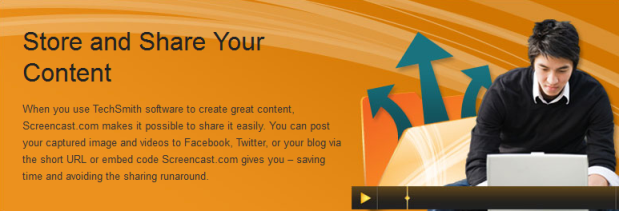
Screencast.com is a place to upload, manage, and share high-quality videos, presentations, and images.
With Screencast.com, you can:
- Control the rights to your content
- Maintain original quality
- Access the stats on your content
- Allow viewers to comment
- Share content and provide viewers with a link to your content, a MediaRoll widget, or RSS feed
Use Screencast.com to...
- Upload Jing and Snagit captures to the web and share them with a link.
- Share your Camtasia videos online-and-control how private or public they are.
- Share Morae usability testing videos with UX teams and stakeholders.
Screencast.com Free:
- 2 GB of Storage
- 2 GB Monthly Bandwidth
- 4 Privacy Options
- Clear Videos and images, every time
To learn more, visit www.screencast.com.
Camtasia Studio Integration
- Upload videos directly from Camtasia Studio to Screencast.com.
- Create your Screencast.com folder prior to uploading.
- Customize the thumbnail.
- After production, the video is immediately available to share with your viewers.

 Online Videos Available
Online Videos Available

