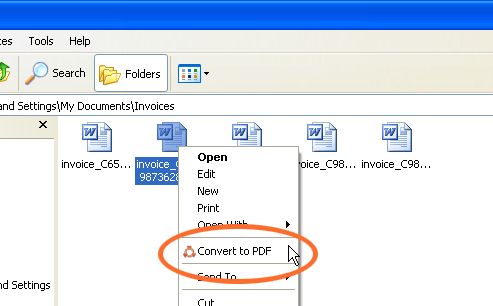
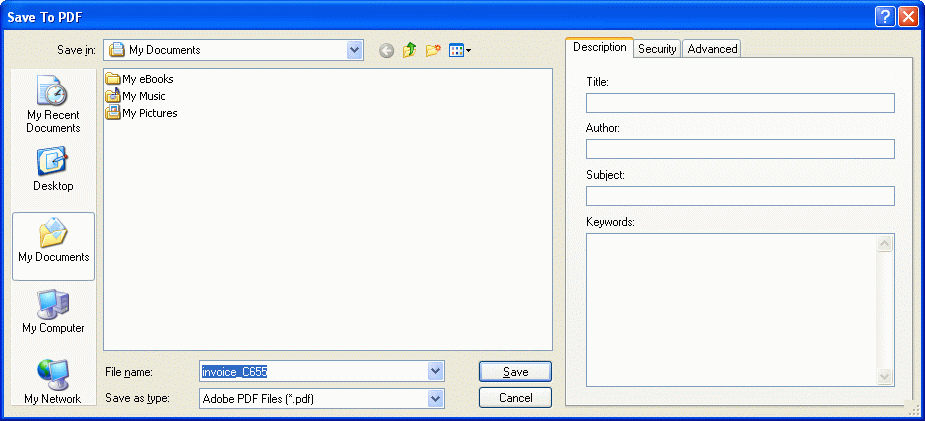
Note: This method will work for MS Office documents such as DOC, XLS and also HTML, TXT, RTF and some others. To convert other file types look here
Copyright ©, Smart Soft. All rights reserved.
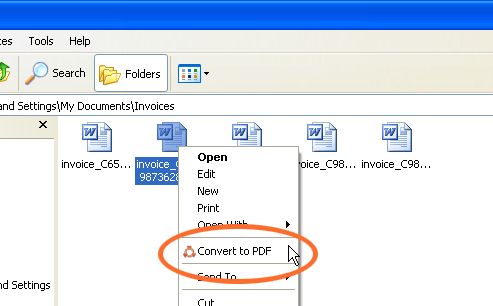
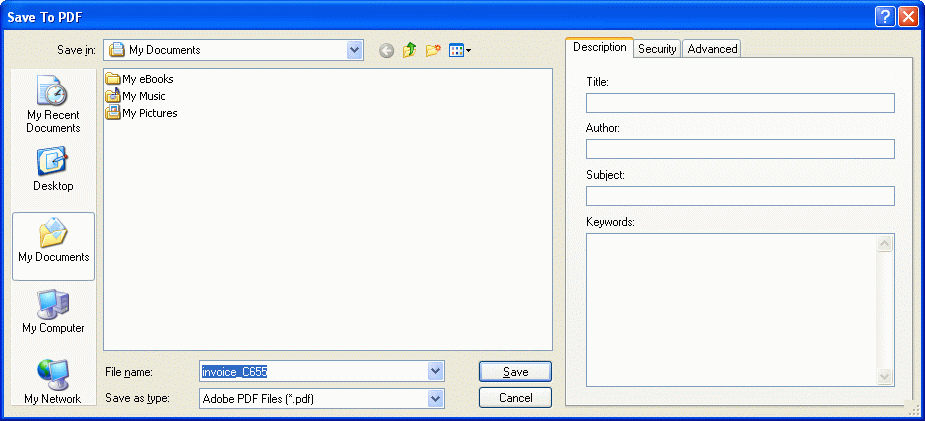
Note: This method will work for MS Office documents such as DOC, XLS and also HTML, TXT, RTF and some others. To convert other file types look here