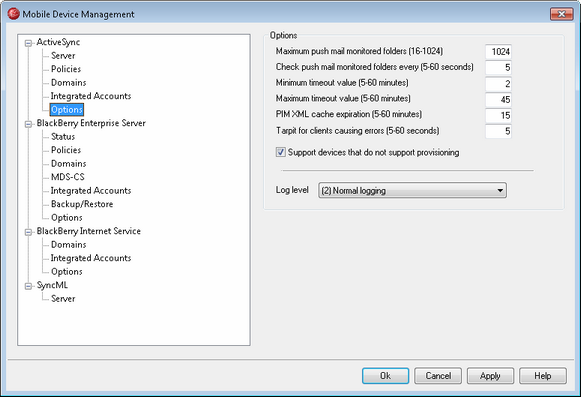
Options
Maximum push mail monitored folders (16-1024)
This is the maximum number of mail folders for each ActiveSync device that MDaemon will monitor for push mail.
Check push mail monitored folders every (5-60 seconds)
This is how often MDaemon will check each monitored folder for new messages, to push to each ActiveSync device.
Minimum timeout value (5-60 seconds)
This is how long a Ping Request must be, at the minimum. It is the minimum time required before the request times out and another Ping Request should be issued from the client.
Maximum timeout value (5-60 seconds)
This is the maximum amount of time allowed before a Ping Request times out.
PIM XML cache expiration (5-60 seconds)
Contacts, Calendar and Tasks are cached to reduce the workload on the server. This is how long a userís data is cached after it is last accessed. The data is automatically reloaded if the data changes on disk.
Tarpit for clients causing errors (5-60 seconds)
When a device is causing errors, MDaemon will intentionally delay that client's connections by this many seconds.
Support devices that do not support provisioning
Some devices do not respond to provisioning commands correctly, therefore not allowing security requirements to be set on them. Enable this option if you wish to allow those devices to connect anyway.
Log Level
ActiveSync Log Level
ActiveSync for MDaemon supports six levels of logging, from (1) Debug logging to (6) No logging. Generally (1) Debug logging should only be used to diagnose problems. The (2) Normal logging setting provides a good level of data and is the default setting.