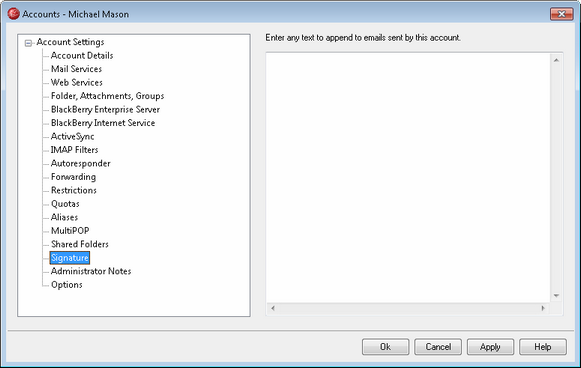
Account Signature
Use this screen to designate a signature that will be appended to the bottom of every email that the account sends. This signature is added in addition to any other signatures or footers added by other options, such as the signature option included in WorldClient and other mail clients, the Domain Signatures option, and Mailing List footers. Domain Signatures and Mailing List footers are always added below Account Signatures.
Users with access to WebAdmin can edit their own signatures via the My Account » Signature options included there.