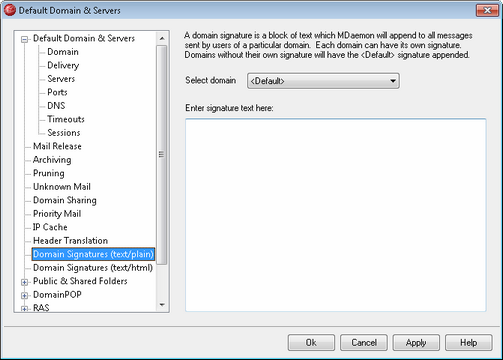
This dialog makes it possible for you to easily create default and per-domain message signature text. If the default signature text is present it will be appended to all messages sent from all local users — unless there is alternate text supplied for the user's specific domain. When domain-specific text if found, it is given priority over the default text. Domain Signatures are added to the bottom of messages, except for mailing list messages using a footer, in which case the footer will be added below the Domain Signature. You can also use the Account Editor's Signature feature to add individual signatures for each Account. Account signatures will be added just before Domain Signatures.
|
This option is for inserting a plain text signature. If you wish to designate a corresponding html signature to be used in the text/html part of multipart messages, use the Domain Signatures (text/html) screen to do so. If a signature is included on both screens then MDaemon will use the appropriate one for each part of the multipart message. If no html signature is specified then the text/plain signature will be used in both parts. |