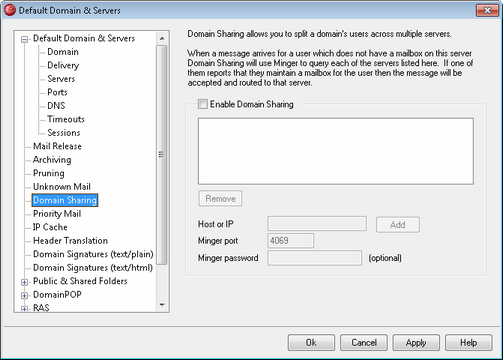
Domain Sharing is a feature which allows you to split a domain's users across multiple servers. This makes it possible for you to have MDaemon servers running in different locations, all using the same domain names but with different user accounts. One portion of your domains' user accounts are hosted on one server while another portion of them are hosted on one or more other servers. The Domain Sharing dialog is used to specify where each of these other servers is located. Then, when an incoming message arrives for a local user who does not have a local mailbox, Domain Sharing will use Minger to query the other servers in order to discover whether or not that user has an account on one of them. If the address is found to be valid, MDaemon will accept the message and route it to the server where the account is located.
For example, you could have offices in multiple cities and choose to use Domain Sharing to allow every employee to have an email address ending with, "@example.com." Each office's MDaemon would host a portion of example.com's email, having accounts only for the local employees who work in that office. Then, every office would be configured to use Domain Sharing, so that everyone's messages would get routed to the correct office.
Because Domain Sharing uses Minger to verify addresses, Minger must be enabled and properly configured on each server in order for queries to function. If, however, an error occurs during a Minger query, such as when one of the servers is temporarily unavailable, MDaemon will respond with a "451" temporary error code so that the sending server can try to deliver the message again later. Further, once an address has been verified, it will be cached for five days so that MDaemon can immediately accept future messages for that address and begin attempting to route those messages to the proper host.
Finally, to avoid potential problems that could occur if the same account were created on multiple servers, MDaemon will query all of the Domain Sharing servers before creating any new account.
|
There is an option called "Minger verification lookups also trigger Domain Sharing lookups," located on the Gateway Editor's Options screen. This option can be used to cause MDaemon to also query your Domain Sharing hosts whenever Minger Verification is used by a Gateway. |
Enable Domain Sharing
Check this box to enable Domain Sharing. After you have enabled Domain Sharing and added all of the Domain Sharing hosts or IP addresses to the list, ensure that you have also enabled and configured Minger so you can respond to queries from those hosts when they attempt to verify your local addresses.
Remove
To delete one of your Domain Sharing entries, select it from the list and click this button.
Host or IP
Use this box to enter the host or IP address that is sharing one or more of your domains. You can append a colon and port (e.g. mail.example.com:2525) if you wish to use a specific, non-default port when sending SMTP messages to the host (this is not the same as the Minger port below).
Minger port
This is the port that Minger will use when querying this host. The default port is 4069.
Minger password (optional)
If the host that you are adding requires a Minger password, enter it here. Setting up Minger to require a password is optional, but it is recommended.
Add
After entering the host or IP, port, and password, click this button to add the new Domain Sharing entry to the list.
See: