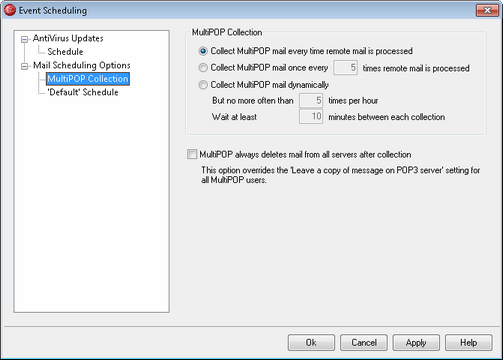
MultiPOP Collection
Collect MultiPOP mail every time remote mail is processed
Choose this option if you want MDaemon to collect all MultiPOP mail every time that remote mail is processed.
Collect MultiPOP mail once every XX times remote mail is processed
Choose this option and specify a numeral in the box if you want MultiPOP mail to be collected less often than remote mail is processed. The numeral denotes how many times remote mail will be processed before MultiPOP mail will be collected.
Collect MultiPOP mail dynamically
Choose this option if you wish to collect MultiPOP messages dynamically. Ordinarily, MultiPOP is collected for all users at the same time at each remote mail processing interval, or at every x number of intervals. When collected dynamically, MultiPOP messages are collected for each individual user when that user checks his or her local mail via POP, IMAP, or WorldClient rather than for all users at once. However, because MultiPOP collection is triggered by a user checking his email, any new MultiPOP messages collected will not be visible to the user until he checks his mail again. Thus, he would need to check his mail twice in order to see new MultiPOP messages. The first time to trigger MultiPOP and a second time to see the mail that was collected.
But no more often than XX times per hour
In order to reduce the load that extensive use of MultiPOP can potentially place on your MDaemon, you can use this control to specify a maximum number of times per hour that MultiPOP can be collected for each user.
Wait at least XX minutes between each collection
This option can help to reduce the load on the mail server by limiting how frequently MultiPOP messages can be collected by each user. It will restrict MultiPOP mail collection to once every so many minutes per user. Specify the number of minutes that you wish to require the user to wait before being allowed to check MultiPOP again.
MultiPOP always deletes mail from all servers after collection
Click this check box if you wish to override the Leave a copy of message on POP server option (located on the MultiPOP screen of the Account Editor) for all users. All messages will be deleted from each MultiPOP server after they are collected.
See: