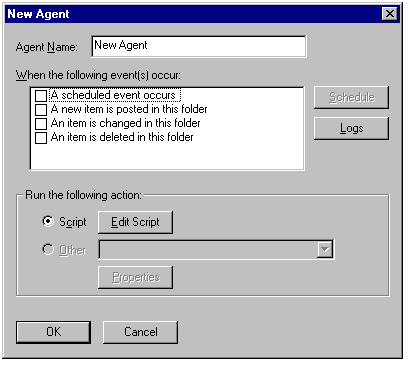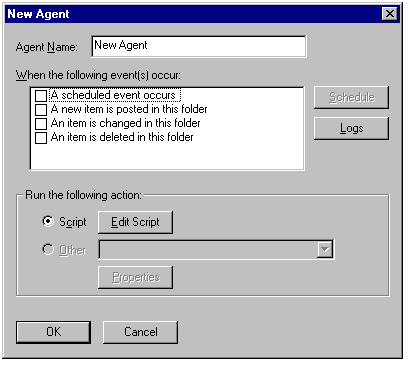New Agent Dialog Box
The following dialog box is displayed when you choose New or Edit on the Agents property page.
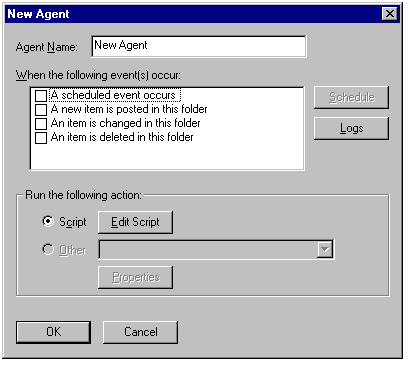
This dialog box has the following controls:
-
Writes a message to the application folder. This hidden message contains the script, if the action chosen was to handle scripts with the Microsoft Exchange Scripting Agent. The script, now stored in the application folder, travels with the folder if it is moved.
-
Writes an event-binding message to the EVENTS_<server name> hidden public folder. This message holds information for use by the Event Service, such as which folder to monitor (it contains the folder's identifier), the name of the server on which to run the action, the identifier of the script message to be run, and any needed COM object properties.