 To install or select a distribution database
To install or select a distribution databaseIf a server will participate in replication as a publisher, before any other replication options are set, you must define whether that publication server will act as its own distribution server or will use a remote distribution server. If it will act as its own distribution server, a distribution database must be installed.
If a server will act as a remote distribution server for other publication servers, it must have a distribution database installed. This must be set up before any dependent publication servers are set up.
Note If a server will act as either a distribution server or a combined publication/distribution server, it must have at least 32 MB of memory installed, with at least 16 MB assigned to SQL Server. Use SQL Enterprise Manager or sp_configure to assign memory to SQL Server. For more information, see Chapter 3, Configuring Servers.
 To install or select a distribution database
To install or select a distribution databaseThe Install Replication Publishing dialog box appears.
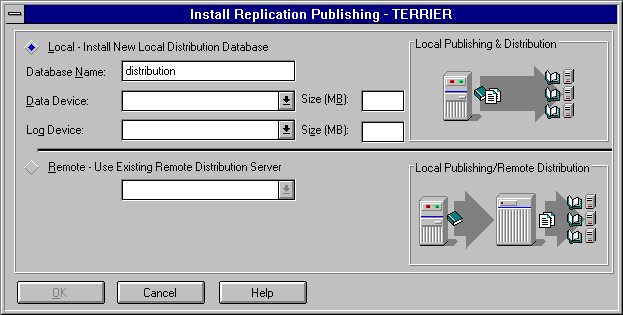
Note Replication of published data requires extensive use of the distribution database. A minimum size of 30 MB for the data device and 15 MB for the log device is recommended for initial implementation. These sizes can be expanded as required.
The selected server will maintain the distribution database and will run the log reader, synchronization, and distribution processes for this publication server.
Important Before you choose the OK button, make certain the distribution database options are set appropriately. Once a distribution database is selected, a significant reconfiguration is required to change to a different distribution database. For information about changing the distribution database, see Chapter 15, Advanced Replication.
After you choose OK, a dialog box asks whether you will configure publication options for this server at this time.

The Replication-Publishing dialog box appears. For information on completing this dialog box and setting the publication options, see Setting Publication Options.