



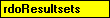



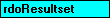




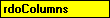
An rdoResultset object represents the rows that result from running a query
Remarks
When you use remote data objects, you interact with data almost entirely using rdoResultset objects. rdoResultset objects are created using the RemoteData control, or the OpenResultset method of the rdoQuery, rdoTable, or rdoConnection object.
When you execute a query that contains one or more SQL SELECT statements, the data source returns zero or more rows in an rdoResultset object. All rdoResultset objects are constructed using rows and columns.
A single rdoResultset can contain zero or any number of result sets — so-called "multiple" result sets. Once you have completed processing the first result set in an rdoResultset object, use the MoreResults method to discard the current rdoResultset rows and activate the next rdoResultset. You can process individual rows of the new result set just as you processed the first rdoResultset. You can repeat this until the MoreResults method returns False.
A new rdoResultset is automatically added to the rdoResultsets collection when you open the object, and it's automatically removed when you close it.
Note RDO 1.0 collections behave differently than Data Access Object (DAO) collections. When you Set a variable containing a reference to a RDO object like rdoResultset, the existing rdoResultset is not closed and removed from the rdoResultsets collection. The existing object remains open and a member of its respective collection.
In contrast, RDO 2.0 collections do not behave in this manner. When you use the Set statement to assign a variable containing a reference to an RDO object, the existing object is closed and removed from the associated collection. This change is designed to make RDO more compatible with DAO.
Processing Multiple Result Sets
When you execute a query that contains more than one SELECT statement, you must use the MoreResults method to discard the current rdoResultset rows and activate each subsequent rdoResultset. Each of the rdoResultset rows must be processed or discarded before you can process subsequent result sets. To process result set rows, use the Move methods to position to individual rows, or the MoveLast method to position to the last row of the rdoResultset. You can use the Cancel or Close methods against rdoResultset objects that have not been fully processed.
Choosing a Cursor Type
You can choose the type of rdoResultset object you want to create using the type argument of the OpenResultset method – the default Type is rdOpenForwardOnly for RDO and rdOpenKeyset for the RemoteData control. If you specify rdUseNone as the CursorDriver property, a forward-only, read-only result set is created. Each type of rdoResultset can contain columns from one or more tables in a database.
There are four types of rdoResultset objects based on the type of cursor that is created to access the data:
Dissociate rdoResultset objects
When using the client batch cursor library, RDO permits you to disconnect an rdoResultset object from the rdoConnection object used to populate its rows by setting the ActiveConnection property to Nothing. While dissociated, the rdoResultset object becomes a temporary static snapshot of a local cursor. It can be updated, new rows can be added and rows can be removed from this rdoResultset. You can re-associate the rdoResultset by setting the ActiveConnection property to another (or the same) rdoConnection object. Once reconnected, you can use the BatchUpdate method to synchronize the rdoResultset with a remote database.
To perform this type of dissociated update operation, you should open the rdoResultset using an rdOpenStatic cursor, and use the rdConcurBatch as the concurrency option.
Managing rdoResultset Object Properties and Methods
You can use the methods and properties of the rdoResultset object to manipulate data and navigate the rows of a result set. For example, you can:
rdoResultset Events
The following events are fired as the rdoResultset object is manipulated. These can be used to micro-manage result sets or to synchronize other processes with the operations performed on the rdoResultset object.
| Event Name | Description |
| Associate | Fired after a new connection is associated with the object. |
| ResultsChange | Fired after current rowset is changed (multiple result sets). |
| Dissociate | Fired after the connection is set to nothing. |
| QueryComplete | Fired after a query has completed. |
| RowStatusChange | Fired after the state of the current row has changed (edit, delete, insert). |
| RowCurrencyChange | Fired after the current row pointer is repositioned. |
| WillAssociate | Fired before a new connection is associated with the object. |
| WillDissociate | Fired before the connection is set to nothing. |
| WillUpdateRows | Fired before an update to the server occurs. |
Executing Multiple Operations on a Connection
If there is an unpopulated rdoResultset pending on a data source that can only support a single operation on an rdoConnection object, you cannot create additional rdoQuery or rdoResultset objects, or use the Refresh method on the rdoTable object until the rdoResultset is flushed, closed, or fully populated. For example, when using SQL Server 4.2 as a data source, you cannot create an additional rdoResultset object until you move to the last row of the last result set of the current rdoResultset object. To populate the result set, use the MoreResults method to move through all pending result sets, or use the Cancel or Close method on the rdoResultset to flush all pending result sets.
Handing Beginning and End of File Conditions
When you create an rdoResultset, the current row is positioned to the first row if there are any rows. If there are no rows, the RowCount property setting is 0, and the BOF and EOF property settings are both True.
Note An rdoResultset may not be updatable even if you request an updatable rdoResultset. If the underlying database, table, or column isn't updatable, or if your user does not have update permission, all or portions of your rdoResultset may be read-only. Examine the rdoConnection, rdoResultset, and rdoColumn objects' Updatable property to determine if your code can change the rows.
Closing rdoResultset objects
Use the Close method to remove an rdoResultset object from the rdoResultsets collection, disassociate it from its connection, and free all associated resources. No events are fired when you use the Close method.
Setting the ActiveConnection property to Nothing removes the rdoResultset object from the rdoResultsets collection and fires events, but does not deallocate the object resources. Setting the rdoResultset object's ActiveConnection property to a valid rdoConnection object causes the rdoResultset object to be re-appended to the rdoResultsets collection of the rdoConnection object.
Addressing rdoResultset Objects
The default collection of an rdoResultset is the rdoColumns collection, and the default property of an rdoColumn object is the Value property. You can simplify your code by taking advantage of these defaults. For example, the following lines of code all set the value of the PubID column in the current row of an rdoResultset:
MyRs.rdoColumns("PubID").Value = 99
MyRs("PubID") = 99
MyRs!PubID = 99
' This is the first column
' returned by the SELECT statement...
MyRs(0) = 99
The Name property of an rdoResultset object contains the first 255 characters of the query used to create the resultset, so it is often unsuitable as an index into the rdoResultsets collection – especially since several queries might be created with the same SQL query.
You can refer to rdoResultset objects by their position in the rdoResultsets collection using this syntax (where n is the nth member of the zero-based rdoResultsets collection):
rdoResultsets(n)