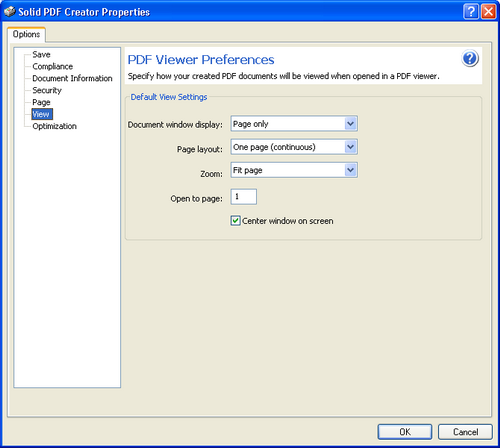
The view parameters you specify will be used as predefined in Solid PDF Creator unless you change them for specific documents as described in Selecting Create PDF Options . Use this tab to define a view including page layout, window position and magnification level that appears when a user opens the document in a PDF viewer.
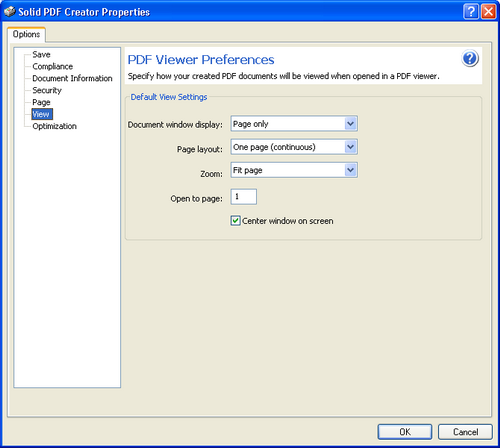
Your options are the following:
Document Window display &endash; Specify Page pane and Page to display the Page pane when the document opens, or Page Only to display the Document window with the Page pane hidden.
Page Layout &endash; Specify whether to view the document in single-page or double-page layout.
Zoom &endash; Set the zoom level the document will appear at when opened.
Open to page &endash; Specify the page that the document opens at.
Center Window on screen &endash; Select to position the window with the open document in the center of the screen.