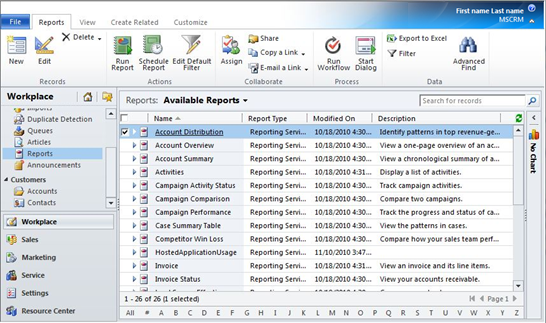The following four reports (.rdl files) are provided as part of the UII QuickStarts:
- AgentIdleTime
- AgentLoginSummary
- HostedApplicationUsage
- HostedApplicationUsagePerAgent
UII Administrator can generate reports as explained next.
To create a report
- Using CRM administrator credentials, log on to Microsoft Dynamics CRM.
- In the left navigation pane, click Workplace > Reports.
- The Available Reports list page appears, as shown in the following illustration. Double-click the report name to generate a report.