UII administrators can use the UII Option – General Settings CRM Administration page to configure a maximum cache size.
To set up the maximum cache size
- Using UII administrator credentials, log on to Microsoft Dynamics CRM.
- In the left navigation pane, click Settings > UII Settings > UII Options.
- The General Settings list page appears, as shown in the following illustration. Double-click AuditCacheMaxSize.
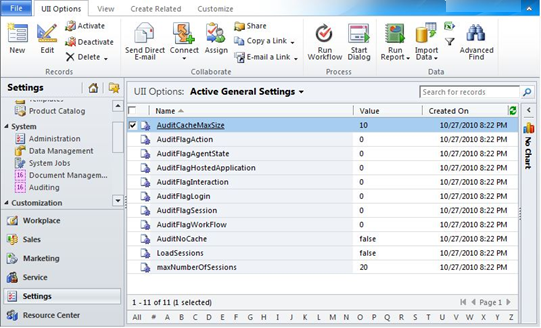
- The AuditCacheMaxSize page appears, as shown in the following illustration. In the Value box, type the number of records to be included in the cache.
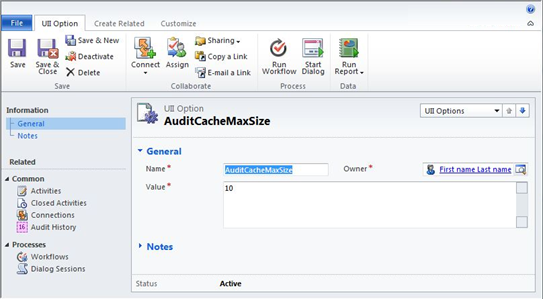
- Click Save or Save and Close.








