UII Administrator can use the UII Workflow management features to modify a workflow step.
To modify a workflow step
- Using CRM administrator credentials, log on to Microsoft Dynamics CRM.
- In the left navigation pane, click Settings > UII Settings > UIIWorkflow Steps.
- The UII Workflow Steps list page appears, as shown in the following illustration. Double-click the name of the workflow step that you want to modify
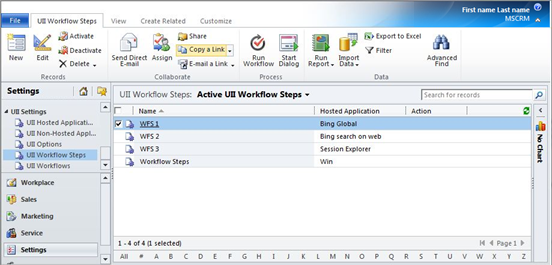
- The Workflow Step Information page appears. Enter your changes, and then click Save or Save and Close.








