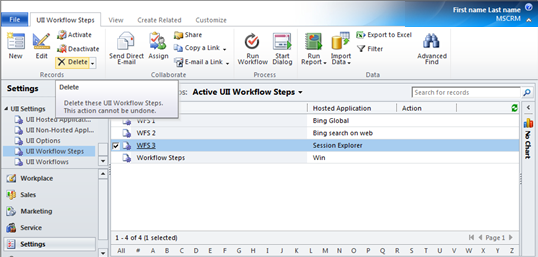UII Administrator can use the UII Workflow management features to delete a workflow step.
To delete a workflow step
- Using CRM administrator credentials, log on to Microsoft Dynamics CRM.
- In the left navigation pane, click Settings > UII Settings > UIIWorkflow Steps.
- The UII Workflow Steps list page appears, as shown in the following illustration. Select the workflow step that you want to delete, and then click Delete. The selected workflow step is removed from the workflow steps list.