This section explains how to install the UII Solution package.
 Note: Note: |
|---|
| The UII Solution package can be installed on your computer and has to be imported onto the server (for both online and on-premises). For more information, see Importing the UII Solution Package. |
To install UII Solution package
- Complete steps 1–3 of the procedure, Using the Installer to Install UII Client Components.
- The Change, repair, or remove installation page appears. Click Change, as shown in the following illustration.
- The Custom Setup page appears. Click the down arrow next to UII Solution, and then click Will be installed on local hard drive. Click Next.
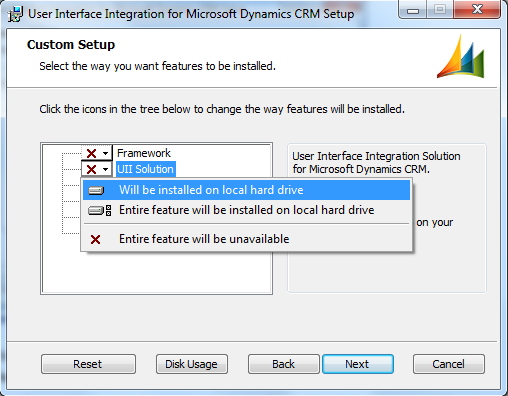
- On the Pre-Requisites page, click Next.
- The Ready to change User Interface Integration for Microsoft Dynamics CRM page appears, as shown in the following illustration. Click Change.
- Click Finish to install the files to the default location, at [Install Directory]\Microsoft Uii\UII Solution.
- For more information about importing the UII solution to the server, see Importing the UII Solution Package.








