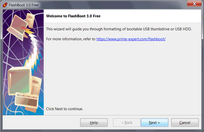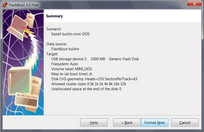FlashBoot can install DOS to USB thumbdrive and make it bootable. You can use this option to quickly test FlashBoot without supplying external data (OS installation CD, ISO image file etc).
Minimalistic DOS created by FlashBoot also contains Volkov Commander: a file manager for DOS, formerly shareware, now defunct.
DOS on USB thumbdrive is useful for upgrading BIOS on your notebook or motherboard (just add latest BIOS file and vendor-supplied flash update utility like AFUDOS). Also it can be used for running DOS applications and games without emulation.
1) Run FlashBoot Free or FlashBoot Pro, click Next
2) Choose "Full OS -> USB" in the the Main Menu
3) Choose "DOS" in this menu and click Next
4) Specify target USB storage device and click Next
5) If necessary, change volume label, or leave it as is, and click Next
6) Check summary information and click Format Now
7) Wait for process completion
8) Bootable USB storage device is ready to use. Click OK to exit