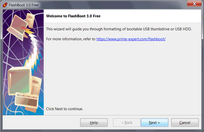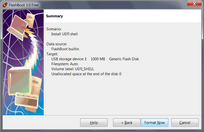FlashBoot can install UEFI shell to the USB thumbdrive.
Using UEFI shell, you can configure boot menu items for your UEFI-compliant motherboard or notebook, load/unload UEFI drivers, execute other UEFI applications, nsh scripts, etc.
You can use this option to quickly test FlashBoot compatibility with your computer without supplying external data (OS installation CD, ISO image file etc). This option requires UEFI-capable computer to boot. Most computers manufactured after 2012 are UEFI-compatible
1) Run FlashBoot Free or FlashBoot Pro, click Next
2) Choose "Full OS -> USB" in the the Main Menu
3) Choose "UEFI Shell" in this menu and click Next
4) Specify target USB storage device and click Next
5) If necessary, change volume label, or leave it as is, and click Next
6) Check summary information and click Format Now
7) Wait for process completion
8) Bootable USB storage device is ready to use. Click OK to exit