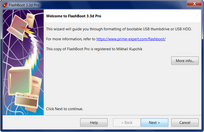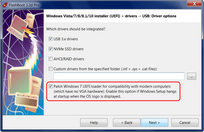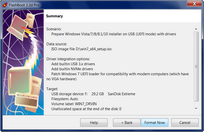If you dislike Windows 10 because you don't want forced updates with untimely reboots, you don't want privacy intrusions like telemetry which can't be disabled, then way to go is to return to Windows 7.
But hardware marches on, and older operating systems hardly can play catch-up. If you try to install Windows 7 on the contemporary laptop, you even won't get past the first screen: lack of USB 3.x support makes mouse, keyboard and boot device inaccessible to Windows 7 setup.
Using this feature, you can not only convert Windows setup DVD or image file to USB thumbdrive, but also integrate any drivers to it. Windows 7, supercharged with proper drivers, will support USB 3.x, NVMe, RAID, and any other modern hardware. For your convenience, FlashBoot already contains all necessary drivers for most popular hardware. FlashBoot can also integrate user-supplied drivers (.inf + .sys + .cat files).
This example demonstrates conversion of Windows 7 setup ISO file with simultaneous integration of all FlashBoot-builtin drivers to bootable USB installer thumbdrive. USB installer will boot in UEFI mode.
1) Run FlashBoot Pro, click Next
2) Choose "OS installer -> USB" in the Main Menu
3) Choose "Windows Vista/7/8/8.1/10 installer with added drivers (for BIOS-based computers)" or "Windows Vista/7/8/8.1/10 installer with added drivers (for UEFI-based computers)" in this menu and click Next
Modern computers are UEFI-compatible, but if you need to install Windows to older computer, then choose BIOS mode instead of UEFI mode.
4) Specify ISO image file (or DVD disc) of Windows setup and click Next
5) Choose which drivers should be integrated and click Next
Starting from version 3.3c, FlashBoot Pro adds generic USB 3.x Host Controller driver, compatible with Windows 7 (instead of collection of vendor-specific drivers). So, unlike other tools, FlashBoot Pro can aid in installation of Windows 7 to the modern computers which are based on Intel chipsets with USB 3.1/3.2 Host Controllers (B360, B365, B460, H370, H470, Z370, Z390, Z490) and AMD chipsets with USB 3.2 Host Controllers (B550, X570).
Starting from version 3.3d, FlashBoot Pro adds generic NVMe driver, which is compatible with any type of NVMe storage device from any vendor.
Also, if you are going to install Windows 7 on a modern computer (with pure UEFI firmware and without CSM support), you should apply the patch for Windows 7 UEFI loader. See details below.
6) Specify target USB storage device and click Next
7) If necessary, change volume label and filesystem type, or leave them as is, and click Next
If source ISO file or DVD contains \sources\install.wim file larger than 4GB (so it won't fit on FAT32), then filesystem choice option won't be presented (NTFS will be assumed). For UEFI mode, FAT32 filesystem will be always assumed.
8) Check summary information and click Format Now
9) Wait for process completion
10) Bootable USB storage device is ready to use. Click OK to exit
Windows 7 installation to the modern UEFI-based computers without CSM support
If Windows 7 Setup halts at boot time when displaying OS logo, then you need to apply the patch for Windows 7 UEFI loader.
Windows 7 builtin drivers (VGA.SYS and VIDEOPRT.SYS) assume that VGA BIOS (INT 10H) is universally available, but this is no longer the case on modern computers with pure UEFI firmware (without CSM).
Patch for UEFI loader provides emulation of VGA BIOS (INT 10H) over UEFI GOP framebuffer, thus enabling installation of Windows 7 to the modern computers without CSM.
Also, without this patch, Windows 7 just freezes instead of displaying BSoD (blue screen of death) on the modern computers where VGA-compatible hardware is not available (Windows 7 can't switch to classic 640x480x4bpp VGA mode in order to display BSoD). With this patch, Windows 7 is able to display BSoD over the UEFI GOP framebuffer, if necessary.
In FlashBoot version 3.3a, this patch was improved to provide an entire area of LCD screen to the Windows 7 via Standard VGA Driver. Previous versions of this patch restricted available resolution to 1024x768 and displayed black sidebars until vendor-provided GPU driver was installed by the user. Also we added compatibility with UEFI-based computers where video memory (UEFI GOP framebuffer) is mapped above 4 Gb boundary.
When installing Windows 7 on the computer which came with preinstalled OEM version of Windows 10, it's recommended to remove the previous EFI system partition with remaining components of Windows 10 (UEFI Loader and BCD hive) before starting installation of Windows 7.